How to Look Professional During Meetings When Working From Home
Since working from home has become normalized over recent years, it’s natural to assume that everyone would be able to master virtual meetings. Surprisingly, a survey by Vyopta revealed that this isn’t the case. Thirty-five percent of employers reported that their workers are eating during virtual meetings, while 24% claimed that their employees are wearing clothing that isn’t camera-appropriate. Plus, almost half of employers have noticed that people are simply browsing the internet or chatting on their phones during their virtual business meetings.
These definitely aren’t the impressions you want to make at work, especially if you are nailing down a specific goal during the meeting. (I love goal-setting, but I love goal-achieving even more!) Achieve greater success and make a better impression by following these tips on how to look more professional during your virtual meetings:
Set up a proper space for online meetings
Participants of virtual meetings are drawn to whatever is in your background. So if you don’t want your colleagues to comment about the state of your living room or bedroom, setting up your home office with pleasing visuals is the way to go. (I wonder if our Great Dane, who loves to spread out on the couch, would be a distraction?)
When working from home as a voiceover artist, a reliable booth and a proper office space are no-brainers. Though clearing up your office space may sound like a chore when you are completing a thousand other tasks for your business, try to think of it as a fun opportunity to enhance your decor, with pictures and plants that are pleasant to look at both on, and off-camera. By setting up a proper home space, you can look tidy and presentable during meetings and feel more focused when you’re working on your own.
Use the right equipment for each session
As voice actors, we already know that using the right tech is key for our recording success. So, having a reliable camera and microphone for virtual meetings isn’t really a stretch.
To go a step further, Maryville University lists editing software tools that can help you create appropriate video backgrounds, illustrations, or even data visualizations to bring your virtual presentations to the next level. Also, practicing camera basics and proper framing and lighting are a must-do, if you want to look more professional. By investing in the right software and hardware, you can look more engaged. competent, and committed to your work and your clients during meetings.
Show your engagement with the proper gestures
Do you move and gesture a lot when you are rehearsing and/or recording? It helps you to connect to your script and feel more engaged with the brand, right?
Sadly, virtual meetings often have a way of making people feel a bit disconnected. Building client relationships, though, is all about establishing those personal connections! So if you want to stand out (in a good way), you’ll have to increase your engagement during meetings when working from home, and gesture-based communication can be a way to do that!
While emojis may be a fun way to communicate online, University College London and University of Exeter researchers claim that all you need to do is to use a simple set of gestures to look more professional. For instance, you can show two thumbs up to show that you agree with a certain idea, or put one hand over your heart to offer sympathy to one of the meeting participants. These modest gestures demonstrate your active listening and participation during online meetings.
Learn how to communicate properly
Communication is key, especially while you’re in a meeting as a work-from-home talent! Unfortunately, many professionals don’t know how to communicate properly, resulting in lost clients or in making a bad impression on employers.
To fix this, a guide on ‘How to Master the Art of Virtual Communication’ recommends that you should be completely present and engaged in the meeting. This doesn’t mean that you should be the “Chatty Cathy” who makes multiple comments to make your presence feel known (think directed voiceover session etiquette). Instead, actively listen to the meeting participants and respond properly to their ideas in order to prove your professionalism and dedication to the tasks at hand.
There’s no doubt; it’s more difficult to look professional in meetings when you’re working from home. But by working on your presentation and communication skills you can impress your clients, close deals, and generate those repeat bookings that we all long for.
Article written by Rena Jamison, Carolyn Robson, and Natasha Marchewka
Want to know more about looking good on Zoom. I LOVE Jennifer Butler and her classes. Jennifer’s next Zoom Challenge. Check her out here: https://www.instagram.com/jenniferbutlercolor/
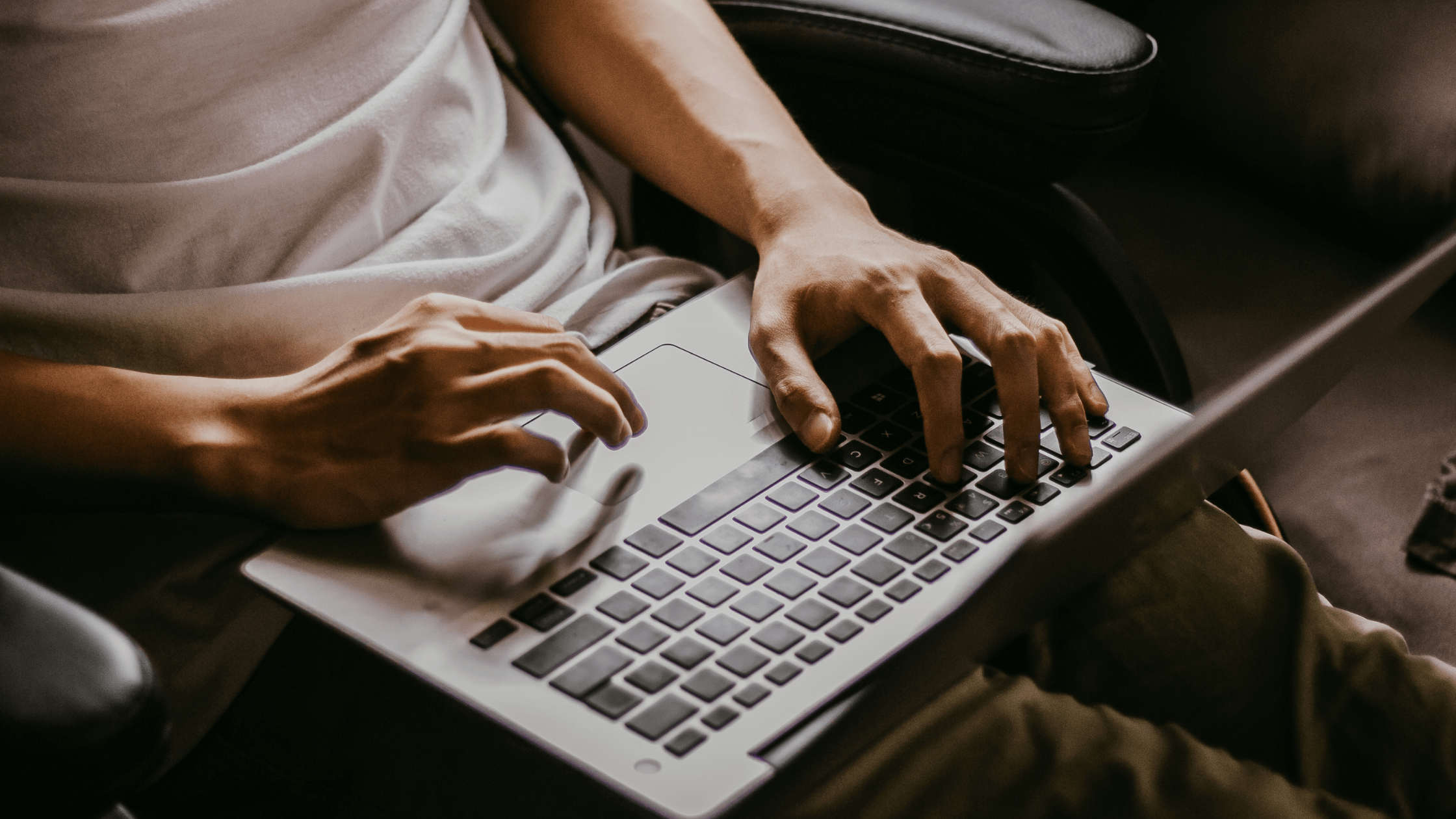



Oh I think that gorgeous Great Dane of your would definitely be a distraction 🙂
Great tips here, Natasha!
Thanks, Trace!