Use Social Media Effectively for your Conference Experience
Social media can be overwhelming at any time. When conference time comes around, there is plenty to share, but less time to participate on social media. Why do it?
The benefit of sharing your experiences at a conference is threefold:
- Attending a conference gives you something to post about! An event provides a wealth of opportunity to collect shareable content.
- Your conference experience is branded content, meaning it’s “you doing your thing”. The photos can be used at any time, not just during the conference.
- Participating on social platforms can work as a networking tool, connecting you to conference participants who are also using the conference hashtags.
Some people seem so adept at posting their experience before, during, and after… they make it look easy. In my experience, it’s not. It’s a juggle. It takes away from being present. I’ve come up with some simple steps to make both my conference experience and my participation on social media as easeful as possible.
Photos:
Grab as many photos as possible: many with others, a few selfies, and some branding photos.
An archive of photos of the people you’ve met and of the friends you spent time with will serve you well… You can tag people on social media and keep the conversation going after the conference. Group photos are especially great for tagging lots of people, making new friends on social platforms, and adding variety to your photo storyline.
I would caution you, however, to not include yourself in every single photo. That makes for really boring, egocentric posting.
What are branding photos? …photos that extend further than selfies …interesting photos that have meaning for you or those for which you can derive meaning… ie. An item in the hotel, at the event, on your travels that you can use to elaborate on your experience.
You’ll be so grateful to have a photo collection, after the fact, to share during and after the conference, throughout the year, and even to share before the next conference.
Posting tips:
Pre-conference, be sure to familiarize yourself with hashtags that the conference is using, so you can check out other people’s posts and join the conversation.
If overwhelmed by posting on social media during conference, post at the end of the day or in the morning before emerging from your room so you can be fully focused during conference time.
Write down (or immediately post) quotes from presenters. Use bits and bites of conference wisdom as posts (during or after the conference) and even elaborate on them to expound upon what you learned.
After the conference, reminiscing with photos, even long after, is a great excuse to have something to post. You can include some of the conference swag, mention presenters you learned from, or reacquaint yourself with the people you’ve met.
Specific platforms:
Twitter – follow conference hashtags to engage with others who are posting “live”. When possible, post quotes of speakers during their presentations.
Facebook – post a collection of photos at the end of the day, tagging people and maintaining a variety of photos that aren’t all just selfies.
Instagram – choose your fav pic of the day, or two, and write an informative caption.
LinkedIn – keep it super professional and relevant, only posting one photo before, after, OR during the event.
Once you find your rhythm, collecting content at a conference for social media purposes can be navigated easily. You’ll be grateful for the effort you made!
See also:
Pre-Conference Planning (Part 1)
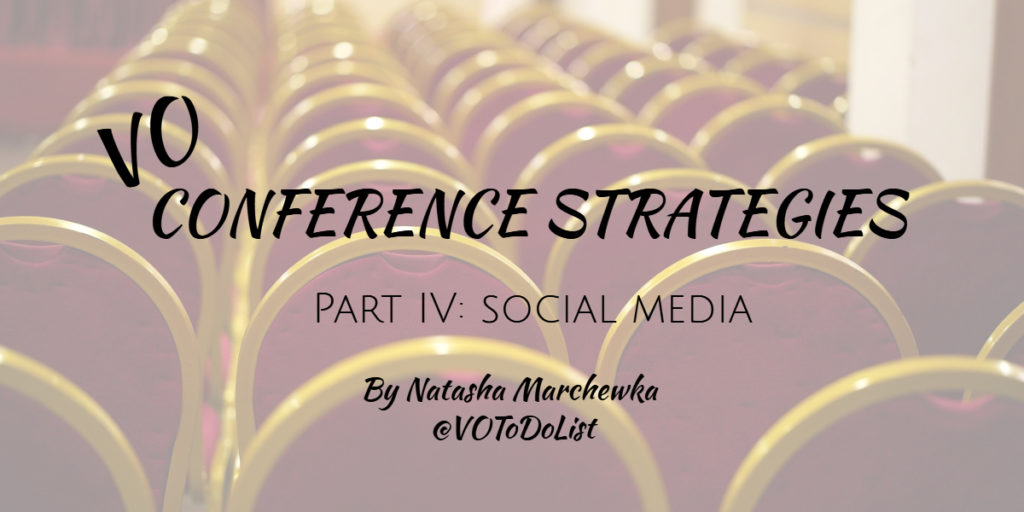



Very nice post. Thanks for sharing. I found your blog very helpful information sharing. Thanks.